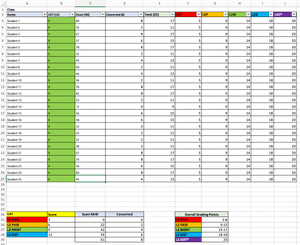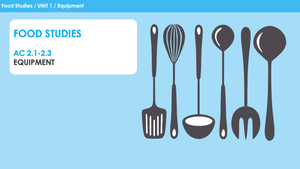£25
Candidate Record 'Drop Down' Form
The candidate record 'drop down' form has been designed to allow you to select from a number of options for each of the criteria listed on the form. Some of the options are linked directly to the Pick ‘n’ Mix Dishes, some of the comments are generic to allow for your own contextualising.
To use the form, simply click the drop down to the right of ‘Choose an Item’ a series of options will be listed. There is multiple drop down boxes as it is likely more than one comment will apply to a candidate’s work. There is a line space under each drop down box to allow you to add further comments.
If you require more drop down boxes than already present under each heading, simply copy and paste the ‘Choose an Item’ box as you would normal text.
If you wish to remove unused drop down boxes, simply highlight the ‘Choose an Item’ boxes you wish to delete, as you would normal text, then press the delete button.
The form is still editable as any other Word document, leaving scope for your own comments to complement the pre-loaded comments.
This resource is copyright of FTFAR Ltd. You may not distribute or commercially exploit the content. Reproduction and/or redistribution of this resource without written permission of the owner is strictly prohibited. ©FTFAR Ltd 2021